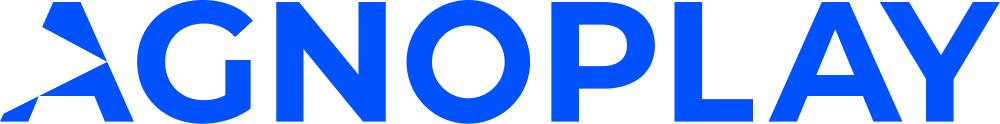Our latest Agnoplay update on web adds 2 great features:
- the ability to entirely hide the player controls, and
- detect the use of ad blockers on a website (and block further video playback from happening).
Hide controls
For the cases where you want to have a minimal video experience, our hide controls feature allows you to switch off all player control elements on the player. Used together with autoplay in view and muted autoplay, this allows for seamlessly playing video, without any distractions.
Click or tap on the video once to unmute, click or tap again to pause/play the video.
As with every feature you can set also this one in the configuration through the Control Panel. No coding needed. But you can also use the code snippet below in your Agnoplay integration code to enable the hide control feature.
// required parameters:
brand: "agnoplay",
videoId: "Mbdskc9KsAii",
url: window.location.href,
...
// add the following:
autoplay: true,
hide_controls: true,
mute_on_autoplay: true,Check out our hide controls feature page for a demo and more details.
Block ad-blocker
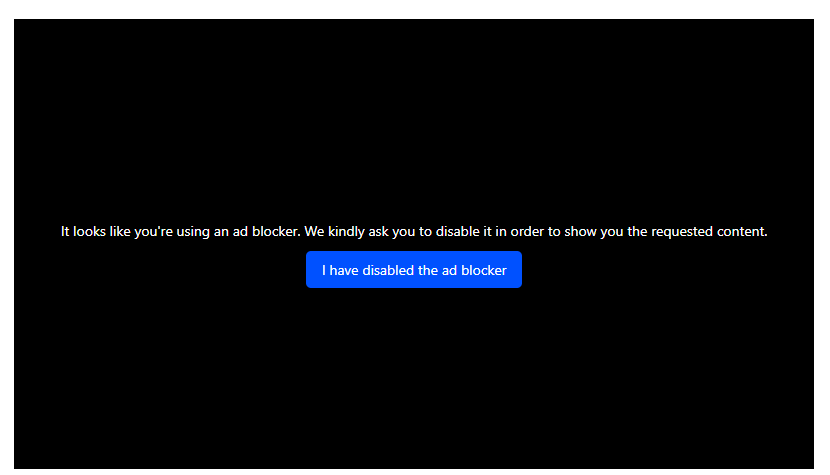
If you prefer to go through life without ads online, an ad-blocker is an essential piece of software. However, as a publisher it becomes more difficult to drive ad revenue from your video content if every one of your users has an ad-blocker enabled. Which will have a negative effect on the quality and quantity of the content offered.
Our block ad-blocker feature allows Agnoplay to detect whether a user has an ad-blocker installed and activated on a web page. When this feature is enabled, Agnoplay will block further video playback from happening until the ad-blocker has been deactivated again.
Our default ad-block notification texts are available in all our supported languages, but you can also define your own in the configuration backend or when using our Javascript integration.
// required parameters:
brand: "agnoplay",
videoId: "Mbdskc9KsAii",
url: window.location.href,
...
// add the following:
blockAdBlocker: true,
adBlockerMessage: 'some error text',
adBlockerButtonText: 'some button text',Check out our block ad-block feature page for a demo and more details.
We’re happy to hear how you’re getting on using these new player features. If you have any further questions or requests do let us know!