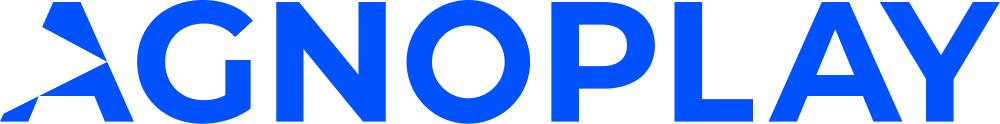More than often, it’s a bad user experience to have a player automatically play content below the fold, without your viewers being able to see the video content. Needless to say, advertisers will also not be happy to have their ads played out in a spot where viewers might only hear them initially.
With our original Autoplay feature, clients often built their own custom frontend logic to make sure a video is only played back when it appears in a user’s viewport. Some of these solutions were better than others, so we’ve decided to do something about it.
We have taken the best practices and built a native feature into our product so that video will only autoplay whenever the player is in a user’s viewport, check out the example below:
The ‘Autoplay-only-in-view’ feature is configurable as an optional switch under our existing Autoplay feature. Just like before, you still have the choice to automatically start playing in a muted or unmuted state, tuning the experience to your viewer’s preferences.
Of course this feature can be configured by default through our Agnoplay backend according to your wishes. If you’d like to control this behaviour yourself per player appearance on specific pages, and override the default configuration, you can use the flag below to configure it yourself:
...
// make sure autoplay is enabled first:
autoplay: true
// then, add the following:
autoplayOnlyInView: trueWe hope this new feature will make it easier to set up user-friendly, autoplaying video or audio on your frontend, without too much development hassle.
For more information, please start reading our Autoplay documentation here.

Send download link to: